Create Your Account
Create Your Account
- CodeCleaner AI is a web application. You can access it from any device with a web browser.
- CodeCleaner AI is currently in Private Beta. You need a Beta Tester code to create an account. See how to get a Beta Tester code.
- Open the Codecleaner AI Signup page in your web browser.
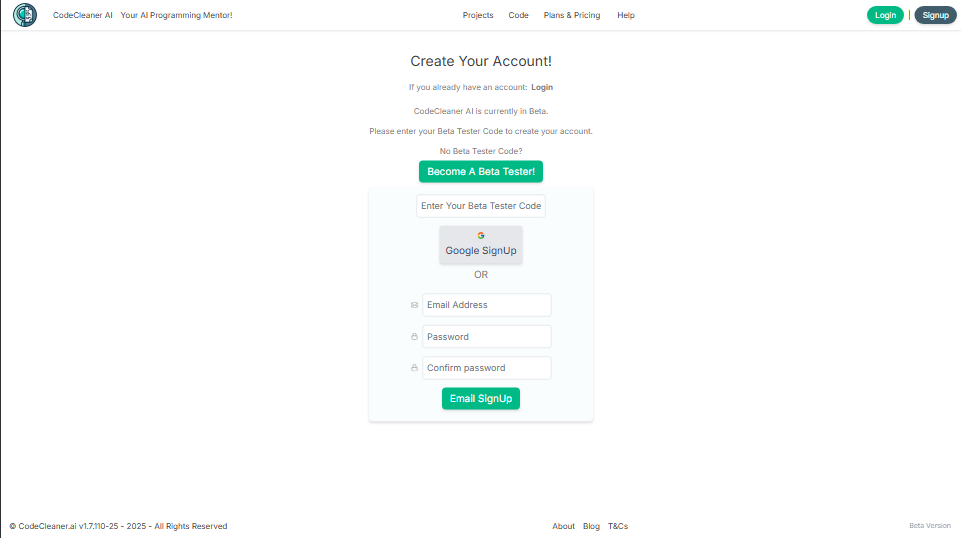 .
.
Google Login:
- If you have a Google account, you can use it to sign up for CodeCleaner AI.
- Click on the Google Signup button and follow the on screen instructions.
Email Login:
- If you do not have a Google account, you can sign up with your email address.
- Enter your email address in the Email field.
- Enter a strong password in the Password field.
- Confirm your password in the Confirm Password field.
- Click on the email Signup button.